The USB power may be the smallest in the series, but it's big enough to send juice to all your creations. Connect a USB cable (included) to your computer or phone charger to start the power flowing. Try it with an LED to make the simplest littleBits circuit. If you're looking for a permanent installation, the USB power adapter enables you to plug your USB power directly into the wall.
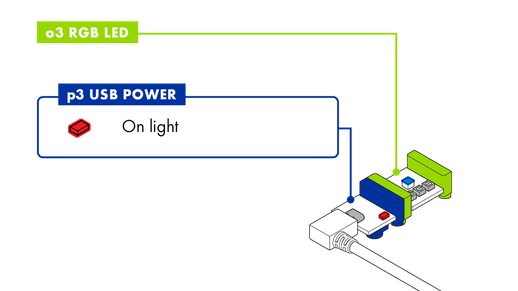
Services |
Company |
Top Products
|
|
